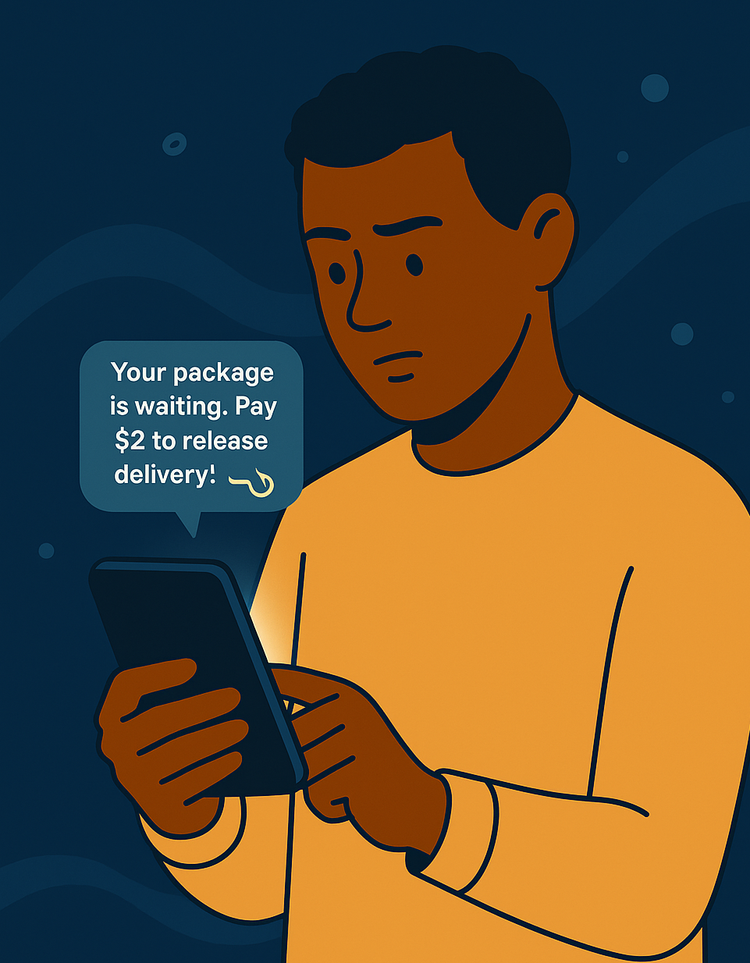The Digital Peephole – Why Multi-Factor Authentication (MFA) Matters

In our last post, we talked about strengthening your digital key — your password — by making it strong and unique. But what if someone still gets hold of that key?
That’s where this next layer comes in: Multi-Factor Authentication (MFA).
Passwords: Like Asking "Who Is It?" Through a Closed Door
Think about your front door. When someone knocks, you might shout, “Who is it?”
Your password is like that shout. It’s the first check.
But what if someone overhears the name you’re expecting? Or just guesses it?
Relying only on hearing the right name — or using just a password — isn’t always the safest bet.
Enter MFA: Looking Through the Peephole (and More!)
MFA just means using more than one way to prove it’s really you.
Back at your door, you don’t just ask “Who is it?” You also:
- Look through the peephole
- Recognize their voice
- Unlock the door with your key
MFA applies this same layered logic online by combining:
- Something You KNOW – your password or PIN
- Something You HAVE – your phone, a security key, or an authenticator app
- Something You ARE – your fingerprint, face scan, or voice
How MFA Protects You: The Digital Bouncer
When you log in with MFA:
- You enter your password (Something You Know)
- Then provide a second proof — like a code from your phone (Something You Have) or a fingerprint scan (Something You Are)
Even if a bad actor guesses your password, they’d still need your phone or fingerprint.
It’s like having a bouncer at your digital door.
Why Bother? Because It’s Worth It.
Is it an extra step? Yes.
Does it take a few more seconds? Sometimes.
But think about what you’re protecting:
- Your bank account
- Your emails and private messages
- Your personal photos and files
- Your digital identity
The more sensitive the account, the more important it is to lock it with more than one key.
It’s like peeking through the peephole before opening the door — a small action that provides real peace of mind.
Your Turn: Activate Your Digital Peephole
Most major platforms offer MFA (or Two-Factor Authentication). Check your settings on:
- Email: Gmail, Outlook
- Banking + Finance: Your bank app, credit card portals
- Social Media: Instagram, Facebook, Twitter/X
- Shopping: Amazon, PayPal, etc.
Turn it on wherever you can. It only takes a few minutes, and it’s one of the best steps you can take.
Security isn’t about paranoia — it’s about peace of mind. One extra step now protects a lot later.
See what’s next in the Security Simplified Series.