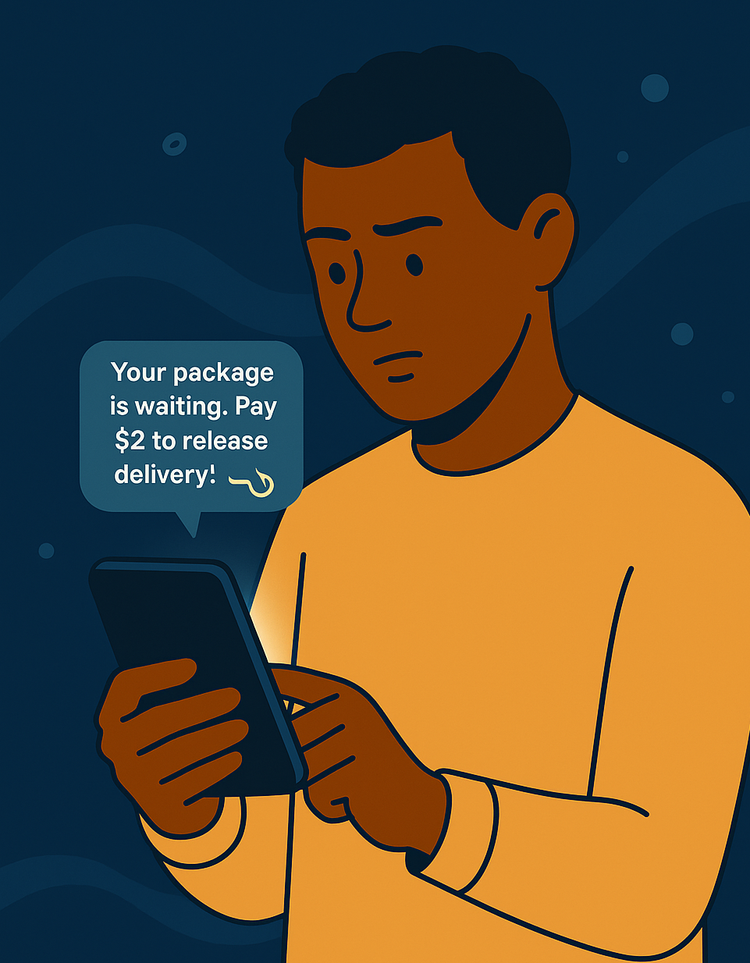“It’s in the Cloud” — But What Does That Actually Mean?

Imagine this:
You’ve got too many suitcases to fit in your apartment. So instead of stuffing your hallway with boxes, you rent a secure storage unit down the road. You pack your stuff neatly, label the bins, and know you can pop in anytime to grab what you need—or even send someone else to pick it up if you trust them enough with the key.
That, my friend, is basically what the Cloud is.
The Cloud = A Digital Storage Unit (But Way More Than That)
When someone says, “It’s in the cloud,” they’re just saying:
“Your files, photos, apps, or data are stored somewhere else on the internet, not directly on your personal device.”
Instead of saving everything on your phone or laptop (like keeping files in your backpack), you're putting them in a secure online space—owned and maintained by tech companies like Google, Apple, Microsoft, or Amazon.
They’ve built massive buildings full of special computers called servers that safely hold your digital stuff. These places are climate-controlled, guarded, backed up, and monitored 24/7—far more secure than multiple old hard drives collecting dust in your drawer.
Securing Your Life in the Cloud
Most of us live in the cloud daily—even if we don’t call it that.
Your Gmail, Google Photos, iCloud, or OneDrive? All cloud services.
So how do you protect your stuff?
- Use strong, unique passwords for every account
A weak or reused password is like leaving the storage unit key under the doormat. Use a password manager to stay sane. - Turn on Multi-Factor Authentication (MFA)
You’ve probably seen this in action—Gmail asking you to tap “Yes, it’s me” on your phone, use your fingerprint, or enter a code from an app like Google Authenticator.
That’s MFA: even if someone has your password, they can’t get in without your second key. - Review apps connected to your accounts
Many websites now let you log in using a service like "Sign in with Google"—a convenient option, but one that also grants access to parts of your account.
Take a moment to review what’s connected, and remove anything you no longer use.
Check your Google account permissions here—you might be surprised what’s connected. - Encrypt sensitive files before uploading
If you’re storing personal documents, tax info, or ID scans, consider using a tool that encrypts them before they hit the cloud.
This adds a second layer of protection—like locking your suitcase before placing it in storage.
Be cautious on public Wi-Fi
Don’t log into sensitive cloud accounts (like email or banking) on open Wi-Fi at the café. If you must, use a VPN—it’s like creating a private tunnel through a public space.
Want to know what’s really at stake? I’ll be breaking this down in an upcoming post - subscribe so you don’t miss it.
For the Tech-Curious: What’s Really Happening?
The “cloud” isn’t a single place. It’s a network of powerful data centers spread around the world, run by companies like AWS, Microsoft Azure, and Google Cloud.
They use technologies like Virtualization (splitting physical servers into many digital ones) and orchestration (tools like Kubernetes to manage resources).
It’s like Airbnb for computer power: you rent what you need—but you still have to lock the door and decide who gets in.
The Cloud Is Yours to Steward
The cloud is like renting a safe in a massive, digital bank. The building is guarded—but if you leave your PIN on a sticky note or give your spare key to the wrong person, the vault doesn’t matter.
Security isn’t about paranoia—it’s about ownership.
If your life is increasingly digital, your awareness needs to grow with it.
This post is part of the Security Simplified series—your guide to understanding the security habits that matter most, in plain language.