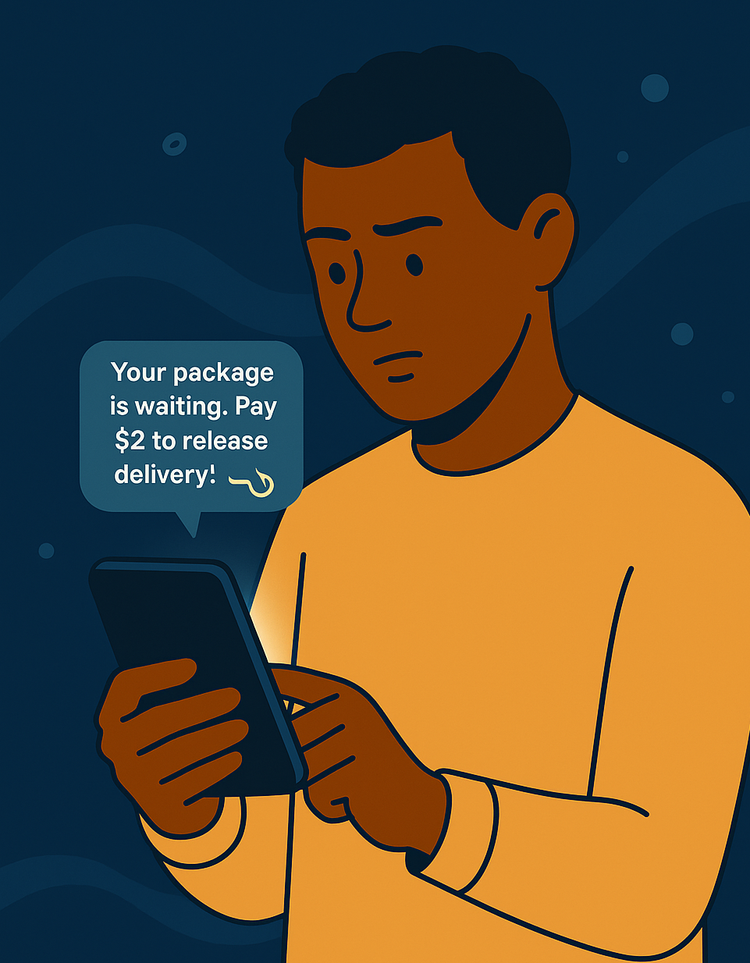Don’t Take the Bait: Spot Phishing Scams

Imagine this.
You’re a fish, gliding through calm waters. Suddenly, a shiny lure catches your eye. It sparkles, it’s tempting, but deep down, something feels… off.
That, my friend, is exactly what a phishing email is like. It’s bait – designed to trick you into biting the hook and giving up your personal information without a second thought.
Why Phishing Works: The Deceptive Shine
Phishing scams have become dangerously sophisticated, but if you know what to look for, their shine quickly dulls.
The Tone
Does it sound overly formal, strangely casual, or just… odd? Phishers often copy real company emails, but subtle slips in wording, grammar, or structure are red flags.
The Urgency
Are you being told to act right now or face dire consequences? Urgency kills rational thinking. Messages like “Your account will be suspended!” or “Last chance to claim your prize!” are classic panic triggers.
The Dodgy Links and Addresses
Hover your mouse (but don’t click) – does the link match where it claims to go? Phishers hide dangerous URLs behind harmless-looking text. Long, messy, or misspelled links are your cue to swim away fast.
Also, check the sender’s email address. Even if the display name looks familiar, the actual email might be a random or misspelled variation. If it doesn’t match what you expect from that company or person, treat it with caution.
Why Do Phishers Want Your Info?
Phishers don’t just want your password for fun.
They want your money by stealing bank login details to drain accounts.
They want your identity to open fraudulent accounts or commit crimes in your name.
They want access to your company – one click could open the door for bigger cyber attacks on your workplace.
Taking the bait doesn’t just affect you. It can ripple out, impacting your finances, reputation, and workplace security.
How to Stay Off the Hook
Here’s your quick anti-phishing checklist:
Pause and Check
Phishing relies on your quick reaction. Slow down, don’t click impulsively. Take a breath and scan the sender, subject, and content critically. If it feels off, it probably is.
Verify Outside the Channel
If an email claims to be from your bank, Netflix, or your boss, confirm directly. Don’t trust the contact details in the email itself. Go to the website yourself or call the official number.
Hover Before Clicking
Hover your mouse over any link to see its real destination. If it looks suspicious – or feels off – don’t click. Never enter your login details on pages accessed through suspicious links.
Don’t Download Unknown Attachments
Avoid downloading documents or attachments from emails you weren’t expecting, even if they look harmless. They could carry malware.
Don’t Forward Suspicious Emails
Never forward a suspicious email to anyone except your organization's official phish reporting tool or security team. Forwarding spreads risk.
Layer Up with MFA
Even if your credentials get phished, Multi-Factor Authentication (MFA) adds a critical second lock phishers can’t easily bypass.
Don’t Be the Catch of the Day
Stay aware, stay cautious, and keep your digital doors locked tight.
Phishers rely on you thinking “It’ll never happen to me.”
Don’t give them that chance.
Explore more topics in the Security Simplified series.