Beyond ‘Accept All’: What You Need to Know About Website Cookies
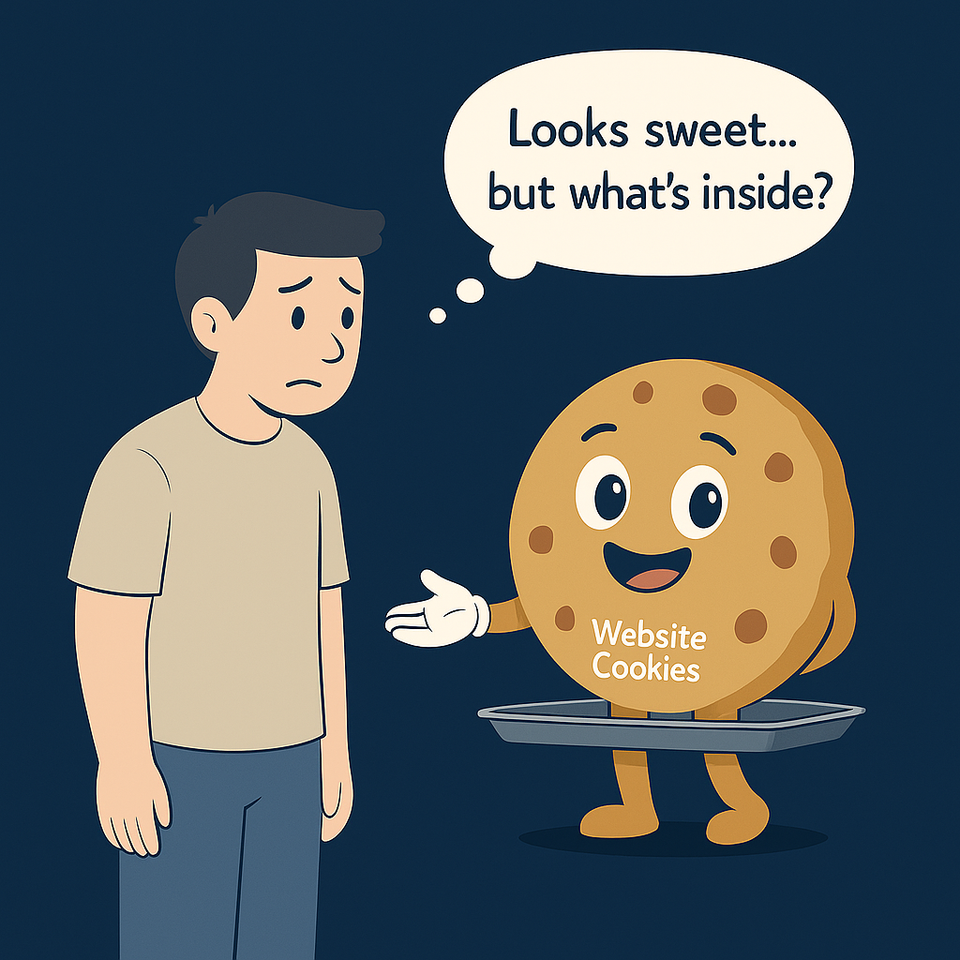
Ever wondered why websites keep asking you to accept cookies?
Not the chocolate chip kind — these cookies are small files that help websites remember things about you.
Think of it like visiting a new café and someone you don’t know offers you a cookie. It might be a friendly gesture — or it might come with expectations you didn’t ask for. That’s how some online cookies work: some simply remember your settings, while others follow your behavior a little more closely.
What Are Cookies, Really?
Cookies are small text files stored on your device by websites. They help remember useful information — like your login status, language preference, or what’s in your shopping cart.
Imagine walking into your favourite café, and before you say a word, they already know your usual order. That’s what cookies do — they make your online experience feel more familiar and convenient.
Types of Cookies
🍪 Necessary Cookies
These keep websites functioning properly. Without them, pages might break, logins wouldn’t hold, and shopping carts would forget what you’ve added.
🍪 Preference Cookies
These remember your choices — like dark mode or your language — so you don’t have to reset them every visit.
🍪 Analytics Cookies
These track how you use a site — what you click, how long you stay — to help improve layout, content, and functionality.
🍪 Marketing Cookies
These follow you across different websites to build a detailed picture of your habits.
Ever noticed ads following you after browsing something once? That’s often these in action.
Are Cookies Good or Bad?
The sweet side:
- Keeping you logged in without re-entering your password every visit
- Remembering your settings for a smoother experience
- Helping websites load faster and function better
The sticky side:
- Tracking what you do online — what you click, read, and buy — sometimes without you realizing it
- Building detailed profiles about your behavior to predict your next move
- Using those profiles to show you highly targeted ads
- In some cases, sharing that data with third parties you’ve never interacted with
Quick Reality Check
Hitting “Accept All” might feel convenient when you’re in a rush, but you’re often trading your privacy for speed.
Managing your cookie choices only takes a few extra seconds — and it keeps you in control of what personal data you share.
How To Protect Yourself
Instead of blocking all cookies, try being intentional:
- Don’t just hit “Accept All.” Review options and only allow what’s needed
- Block third-party cookies in your browser settings to stop cross-site tracking
- Clear your cookies periodically to wipe away old data and trackers
- Consider using privacy-focused browsers or extensions to limit unnecessary tracking
Use private browsing (incognito mode) to avoid saving cookies and history after you close the window
(Note: cookies still work while you're browsing, and you're not completely anonymous — websites and your internet provider can still see your activity)
Final Crumb 🍪
Cookies can sweeten your online experience — but they leave crumbs that follow you.
Knowing which ones to keep and which to toss helps keep your digital life smooth, private, and in your control.
Want more security explained in plain English?
Discover more at JaySecures™ — clear, human-centered, and crumb-free.

